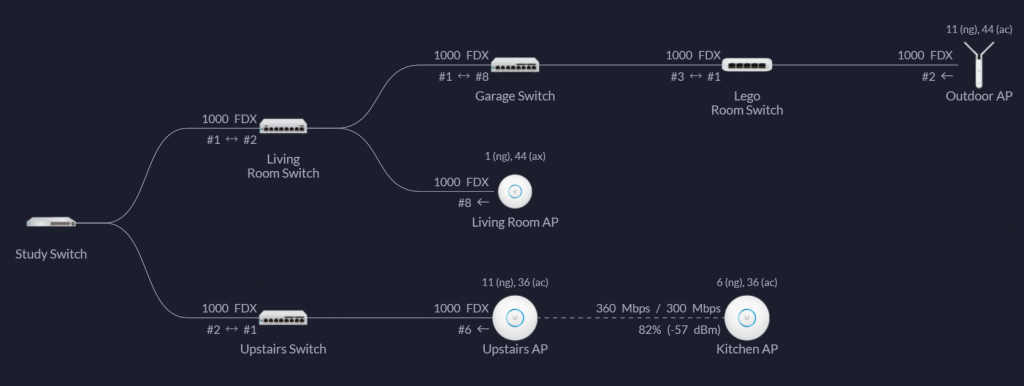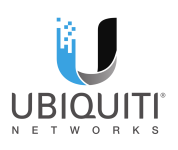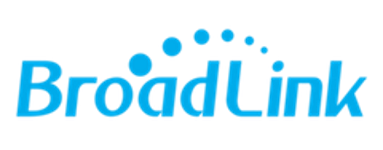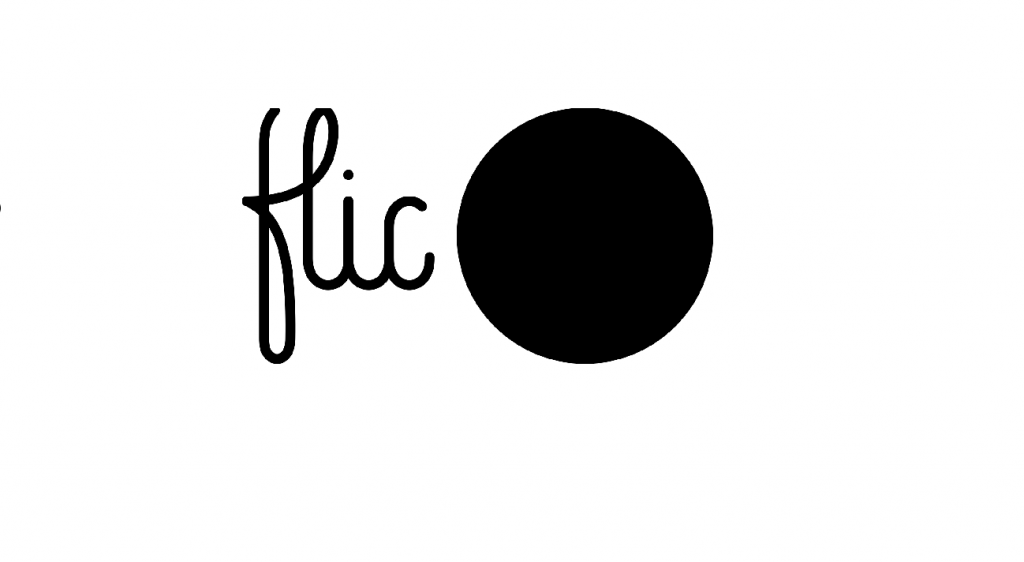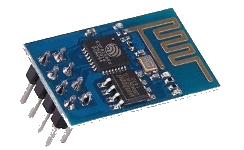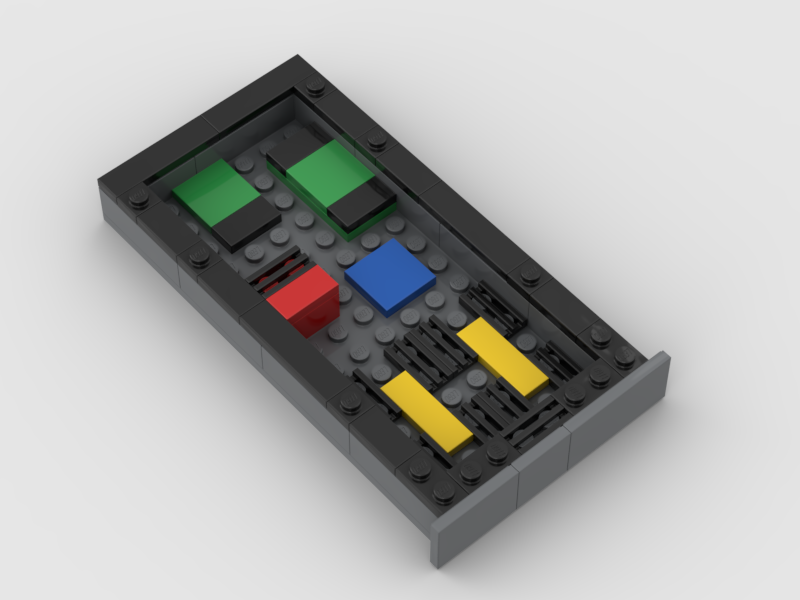Smart Home Hardware
October 2020 Update
Lego Rack Server
Rack Mount Lego Server
Stolen from a LinkedIn post.
Parts List:
| Element ID (BrickLink) | Description | Quantity |
| 11211 | Brick – Modified 1×2 with Studs on 1 Side | 2 |
| 2412a | Tile – Modified 1×2 Grille without bottom lip | 9 |
| 2431 | Tile – 1×4 | 4 |
| 26603 | Tile – 2×3 | 1 |
| 3003 | Brick – 2×2 | 1 |
| 3004 | Brick – 1×2 | 1 |
| 3010 | Brick – 1×4 | 8 |
| 3020 | Plate – 2×4 | 2 |
| 3023 | Plate – 1×2 | 4 |
| 3024 | Plate – 1×1 | 6 |
| 3068a | Tile – 2 x 2 without Groove | 3 |
| 3069a | Tile – 1 x 2 without Groove | 6 |
| 3622 | Brick – 1×3 | 2 |
| 63864 | Tile – 1 x 3 | 2 |
| 69729 | Tile – 2×6 (not many colour choices for this one) | 1 |
| 87079 | Tile – 2 x4 | 1 |
| 92438 | Plate – 8×16 | 1 |
| Total | 54 |
Alternative for the front (avoiding 69729 – Tile – 2×6) for more colour options!
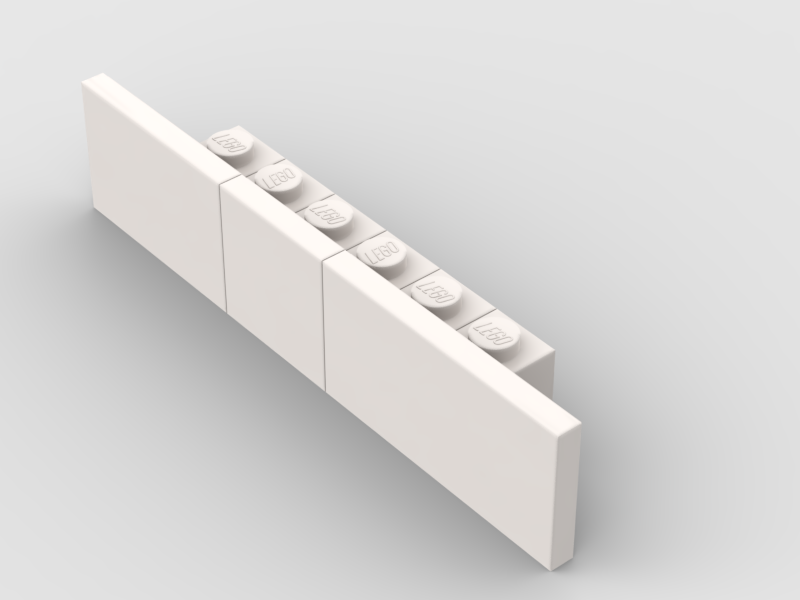
| Element ID | Description | Quantity |
| 3005 | Brick – 1×1 | 2 |
| 3068a | Tile – 2×2 | 1 |
| 26603 | Tile – 2×3 | 1 |
| 87079 | Tile – 2×4 | 1 |
| 87087 | Brick – Modified 1×1 with stud on 1 side | 4 |
Using the above list you don’t require – 69729, 11211, 3004 or 26603 – from the first list!
Shelly HTTP Commands
Switch toggle:
http://192.168.xxx.xxx/relay/0?turn=toggle